If you are a registered client Login to Client Area.
Click on Order link, then select Transfer Domain. Enter the Domain name of the domain you wish to transfer. Follow instructions.
Please note: You will be charged a Transfer fee if it has been more than 45 days since you registered or renewed your domain name. One year of registered time will be added to any time you have left before you normal renewal date. Ex. if there are 60 days left before you are required to renew your domain, you will then have 1 year plus 60 days before your next renewal.
If you are not a Registered Client.
Go to our Domain Portal page. Click on the Order link, then select Transfer Domain. Enter the Domain name of the domain you wish to transfer. Follow instructions.
There are also tasks you must complete at your former registrar: make sure the Registrant and Administrative email addresses are correct (unless you are transferring from Go Daddy, in which case you should only make changes to the Administrative contact), unlock the domain name, retrieve the EPP key,if required (.com and .net), and respond to transfer confirmation emails.