This will teach how to review your Hosting Packages in the client area. It is important that you stay current on the email in your client area. If you are having problems doing that, or don't know how, please view the tutorial named "How to Login to the Client Area".
On the main client area menu, click on Services in the Top Menu and the select My Services. This takes you to a page called My Services, which is a complete list of all your Domains which are currently being hosted by RockNspace. Price, Billing Cycle and status are listed in columns. Click on View Details to view more advanced Hosting Information. You can also click on the cPanel or Web Mail buttons at the bottom to login to those features.
Now click the Client Area link in the You are Here line. This returns you to the client area, and the end of this tutorial. You now know how to review your Hosting Services.